Support
Check out this user guide to start using MidiCo.
If you not find what you're looking for, please contact us.
Contact Us
Playlist / Rotation
Playlist - Simple mode
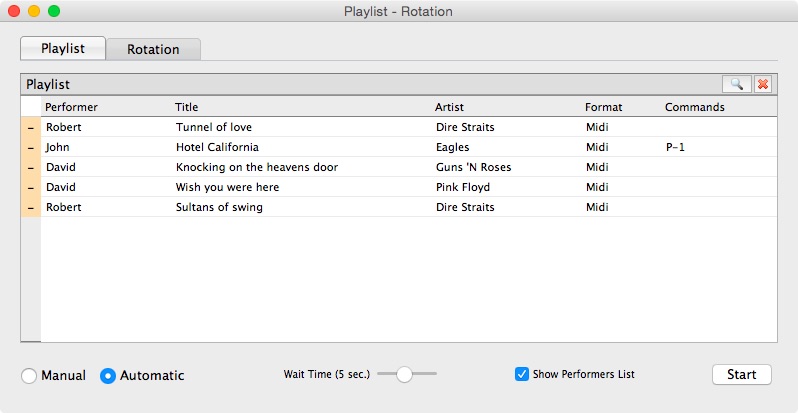
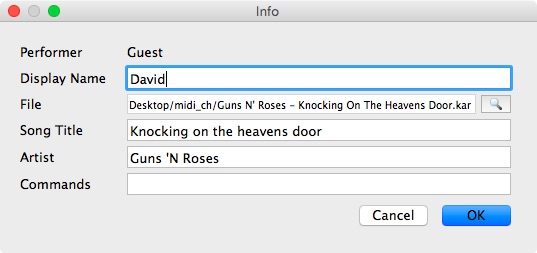
Use only the first tab named "Playlist".
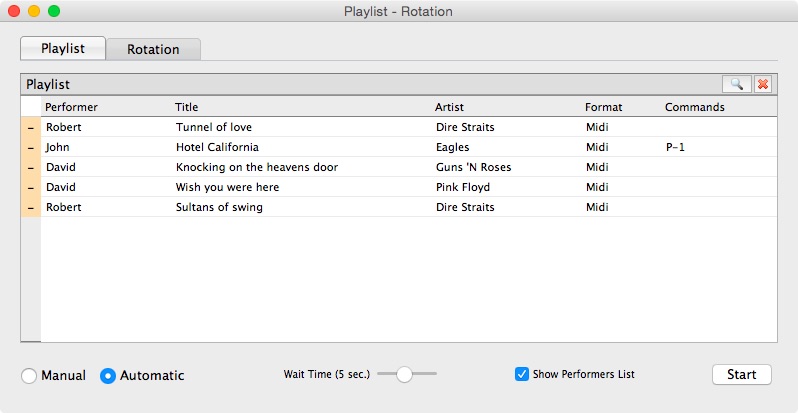
All performers are treated as "guest" and inserted in sequential order.
You can edit a row by double clicking on it.
You can delete a row by selecting it and pressing the  button.
button.
You can change the execution order by simply dragging the  (at the left of each row) in the desidered position.
(at the left of each row) in the desidered position.
To insert a new song, you can drag the file into the Playlist window or you can press the  button and select it from the library. A little editor will appear
button and select it from the library. A little editor will appear
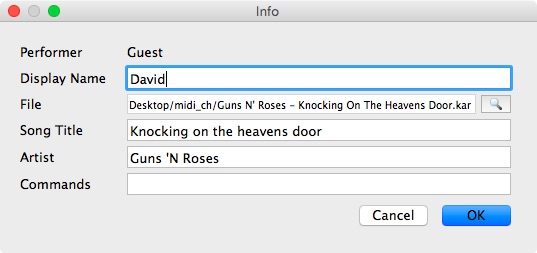
Pressing OK button, the song will be added at the end of the list.
