Check out this user guide to start using MidiCo.
If you not find what you're looking for, please contact us.
Contact Us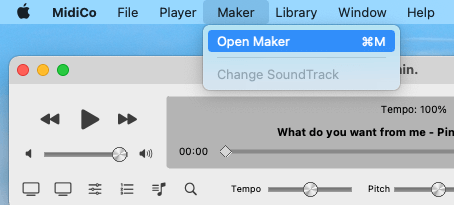
Base concept
When you load a karaoke file, MidiCo process the soundtrack and the lyrics, but if the "Maker" is open, only the sondtrack will be load, no lyrics.
In this way you can, for example, load the original song, synchronize lyrics following the singer voice, and then load the instrumental soundtrack.
In short
If you want to modify an existing karaoke file, close the "Maker" window, load the karaoke file and then open the "Maker" again.
If you want to create a new karaoke file, open the "Maker" and load the soundtrack.
Step-by-step
- Close the Maker if it is open
- Load the soundtrack
- Open the "Maker"
- Press "Lyrics Editor" button
Or press "Lrc Import" if you want to import a .lrc file and then "Lyrics Editor" to edit the text imported.
- Edit the Lyrics and press "Save"
- Press "Start Sync"
Playback will starts and you can place the words by pressing the space bar at time.

Hold down the space bar to increase the word duration.
If duets, select "Voice no. 2", write the 2nd Artist name and restart from step 4.
You can stop and start synchronization at any time. You can restart at any point, just click on the time bar and press "Start Sync" button.
To improve your synchronization use the TimeBoard
