Support
Check out this user guide to start using MidiCo.
If you not find what you're looking for, please contact us.
Contact Us
Karaoke Maker
Lyrics editor
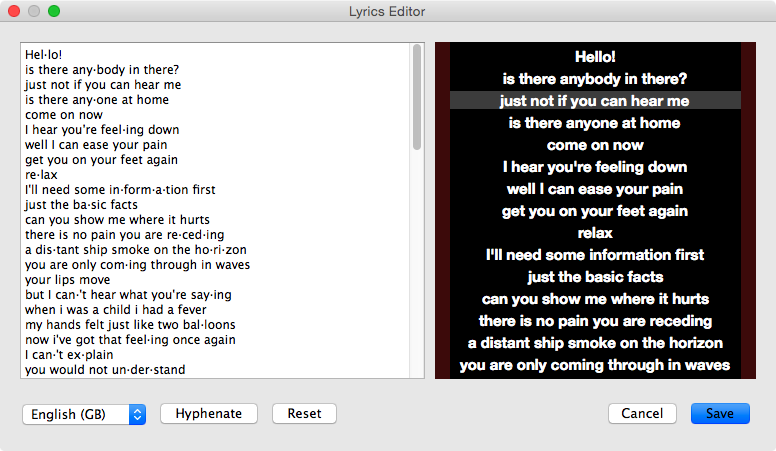
It is a standard text editor with the preview at the right side.
In the preview pane you can see if each line fit the karaoke screen.
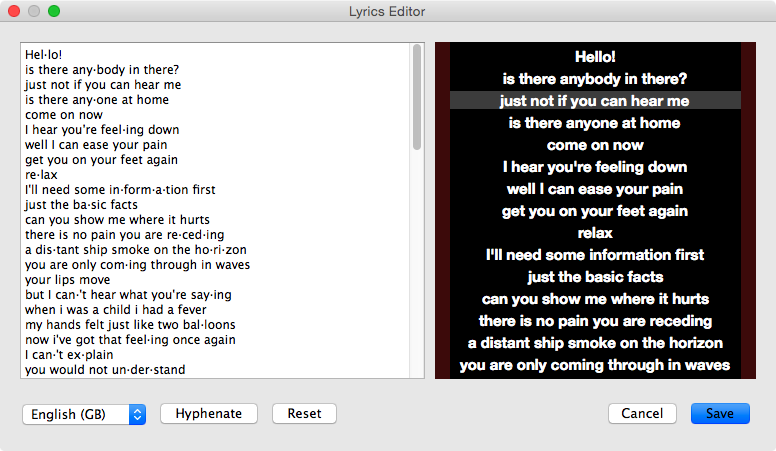
You can write the lyrics or you can copy and paste as a normal text editor.
If needed you can hyphenate lyrics by selecting your language and pressing "Hyphenate" button. You can reset to original text by pressing "Reset" button.
You can also hyphenate by hand using the "/" key. For example "Hel/lo" (you will see "Hel·lo")
Press "Save" button to save and exit.
